ITR-V stands for Income Tax Return Verification.
Income tax department generates this for the taxpayers and checks the authenticity of their tax return. There are two types of methods to verify your Income Tax Return.
I. OFFLINE METHOD (Paper verification): Send a signed copy of the ITR-V form to Bengaluru for verification.
II. ONLINE METHODS (Electronic verification): There are 5 ways of electronically verifying your ITR.

E-verification with Aadhar OTP
- Sign in to e-filing government portal
- Tap-in “e-File” Option & Select “Income Tax Return”
- Select the “Assessment Year”, “ITR Form Name” and “Submission Mode” and Tap-in “Continue”
- Select Verification mode as “Aadhar OTP”
- Submit your Return/Upload the XML file
- Tap-in “Generate Aadhar OTP”. OTP will be sent to the mobile number registered with Aadhar and is valid for 30 minutes
- Enter the OTP and Tap-in “Submit”
- ITR Verification Complete
Related Blog – How do I file income tax in India?
E-verification with Net Banking

- Sign in to Net Banking Account
- Tap-in on “e-filing” link
- Tap-in on “e-File” Option and Select “Income Tax Return”
- Select the “Assessment Year”, “ITR Form Name” and “Submission Mode” and Tap-in “Continue”
- Submit your Return/Upload the XML file
- ITR Verification Complete
Get Import Export Code Online on lowest cost.
E-verification with Bank Account
- Sign in to e-filing portal
- Select profile settings & validate your bank account for the same.
- Tap-in on “e-File” Option and Select “Income Tax Return”
- Select the “Assessment Year”, “ITR Form Name” & “Submission Mode” & Tap-in “Continue”
- Select Verification mode as “ELECTRONIC VERIFICATION CODE (EVC) using pre-validated bank account”
- ELECTRONIC VERIFICATION CODE (EVC) will be sent to the mobile number registered with a bank account and is valid for 72 Hours
- Submit your Return/ Upload the XML file
- Enter the ELECTRONIC VERIFICATION CODE (EVC) on e-Filing Portal
- ITR Verification Complete
E-verification with Demat Account
- Sign in to e-Filing Portal
- Select “Profile Settings” & pre-validate your Demat account
- Tap-in on “e-File” Option and Select “Income Tax Return”
- Select the “Assessment Year”, “ITR Form Name” and “Submission Mode” and Tap-in “Continue”
- Select Verification mode as “ELECTRONIC VERIFICATION CODE (EVC) using pre-validated Demat account”
- ELECTRONIC VERIFICATION CODE (EVC) will be sent to the mobile number registered with Demat account and is valid for 72 Hours
- Submit your Return/ Upload the XML file
- Enter the ELECTRONIC VERIFICATION CODE (EVC)
- ITR Verification Complete

E-verification with Bank ATM
- Swipe your ATM card at your Bank ATM
- Select “PIN for e-Filing”
- ELECTRONIC VERIFICATION CODE (EVC) will be sent to the mobile number registered with a bank account and is valid for 72 Hours
- Sign in to e-Filing Portal
- Tap-in on “e-File” Option and Select “Income Tax Return”
- Select the “Assessment Year”, “ITR Form Name” and “Submission Mode” and Tap-in “Continue”
- Select Verification mode as “Already generated ELECTRONIC VERIFICATION CODE (EVC) through Bank ATM”
- Submit your Return/ Upload the XML file
- Enter the ELECTRONIC VERIFICATION CODE (EVC) on e-Filing Portal
- ITR Verification Complete

Related Blog – All you need to know about Company Registration as a startup
FREQUENTLY ASKED QUESTIONS (FAQs)
Ques. Is it mandatory to file your ITR electronically?
Ans. Yes, it is mandatory for every person to file their ITR electronically except for super senior citizens (i.e. those aged 80 years & above).
Ques. How to generate Aadhar based OTP?
Ans. One prior condition which needs to be fulfilled is linking PAN-Aadhar to use this facility. Steps required to e-verify using Aadhar are mentioned in the article above.
Ques. If I don’t have the electronic means to verify my Income tax return, can I do it offline?
Ans. Yes, you can send the signed copy of your income tax return to the address mentioned on your ITR-V.
Ques. Is it mandatory to do both online as well as offline verification?
Ans. No, one of them will serve the purpose of verification of your income tax return. Now income tax can be filed online via electronic verification code. A taxpayer who is filing the return online does not require to send the hard copy to the Bengaluru office.
Related Blog – INCOME TAX EXEMPTIONS/DEDUCTIONS
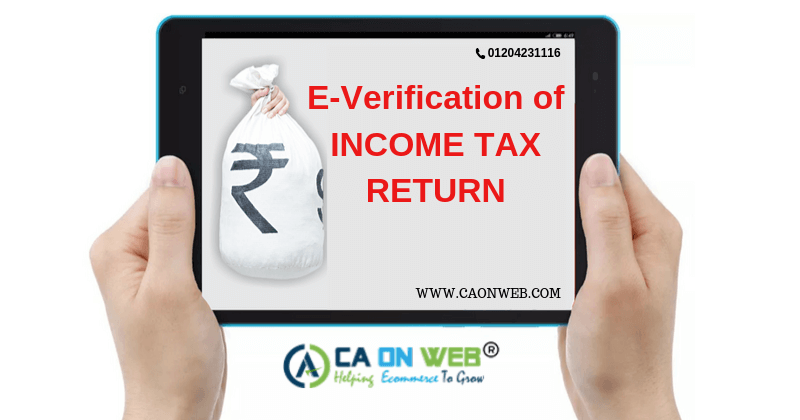
Thanks
Thanks for sharing good information